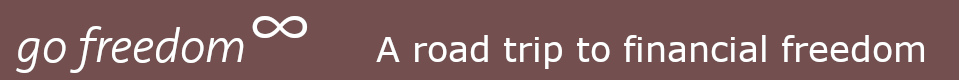Why I changed my domain name to gofreedom.co.za
By Lizelle Steyn
14 January 2020
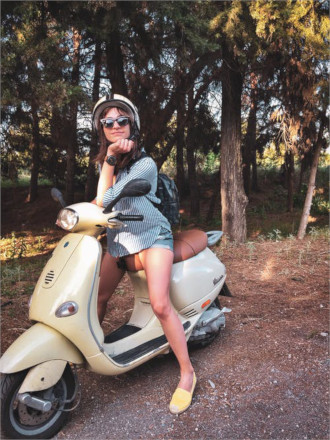
In case you missed it, since 12 January 2020 free2dobedo.com has a new name: gofreedom.co.za !
Why the change in domain name?
1 Gofreedom is easier to remember. And what’s the point of blogging if nobody can remember where to check out your posts?
2 One shouldn’t have to explain your domain name
Nobody – with the exception of myself and one literary and more philosophical friend – ‘got’ the domain name free2dobedo straight away. Which is why I had to add this ‘Why the name free2dobedo’ section to the contact page of my old website:
'To be is to do' — Socrates.
'To do is to be' — Jean-Paul Sartre.
'Do be do be do' — Frank Sinatra.
Free2dobedo says something of my own desire to sometimes 'just be' in-between all the doing needed to propel ahead in life, financially and otherwise. There's also a theory that in adulthood, up to midlife, humans tend to focus on doing to prove our worth. Around midlife our focus gradually shifts to being, remembering who we truly are and have always been. Fully being ourselves - all of ourselves - is the point from which meaningful action follows.
Shew, what a mouthful. Explaining your domain name shouldn’t be necessary.
3 While the quest for financial freedom is valid across all countries, the types of products, legislation and brand names on my site are mostly South African. This is the financial freedom website for South Africans by a South African. A .co.za domain makes much more sense than .com.
How do you change your domain name?
I’ve probably just saved myself a couple of thousand rand doing the domain transfer myself instead of getting a web specialist in to do it for me. In case you need to do the same DIY jobbie soon, this is how you change your domain name.
1 Update your logo images and any other images that use the domain name.
2 Transfer all your image, css, javascript and html files (I use filezilla for this) to the new domain name. Make sure the folders and files follow the same hierarchy and have identical names as in your old domain’s file set-up.
3 Review the code of your html files and make sure they refer to your new logo image files and that all internal links point to your new domain’s files. That is particularly important for the links in your navigation bar/s. Test all links.
4 You can continue to use your old domain’s google analytics tag code in the head of your html files.
5 Log into your account with your hosting service provider (I use Afrihost) and search for the redirect section. Very important: Use 301 (permanent) redirects for all the html files of your old domain, whether the search includes www or not.
6 Keep your old domain active and keep on paying hosting fees for as long as you can afford to.
7 Very, very important: Log into Google Search Console and use the Change of Address tool to let Google know that you’ve changed your domain name. Google will send you DNS text code to verify that you are the web master of the new domain. You need to copy this code and paste it as text into the DNS section of your hosting service provider (Afrihost in my case). It takes time for this to ‘work’. So wait a few hours before you ask the Google Search Console to verify your new domain. You should get a confirmation message from them in the Google Search Console screen. And voila, you’ve changed your name!
Domain name change and SEO
Does a domain name change mess up your SEO? Unfortunately, yes. Which is a pity, because there were days that the site ranked on the first page when googling for ‘financial freedom South Africa’. But hopefully, eventually, an easier-to-remember domain name will lead to more visitors and better rankings. For now it’s the patient game of waiting for the search engines to index and nudge gofreedom.co.za up the ranks.